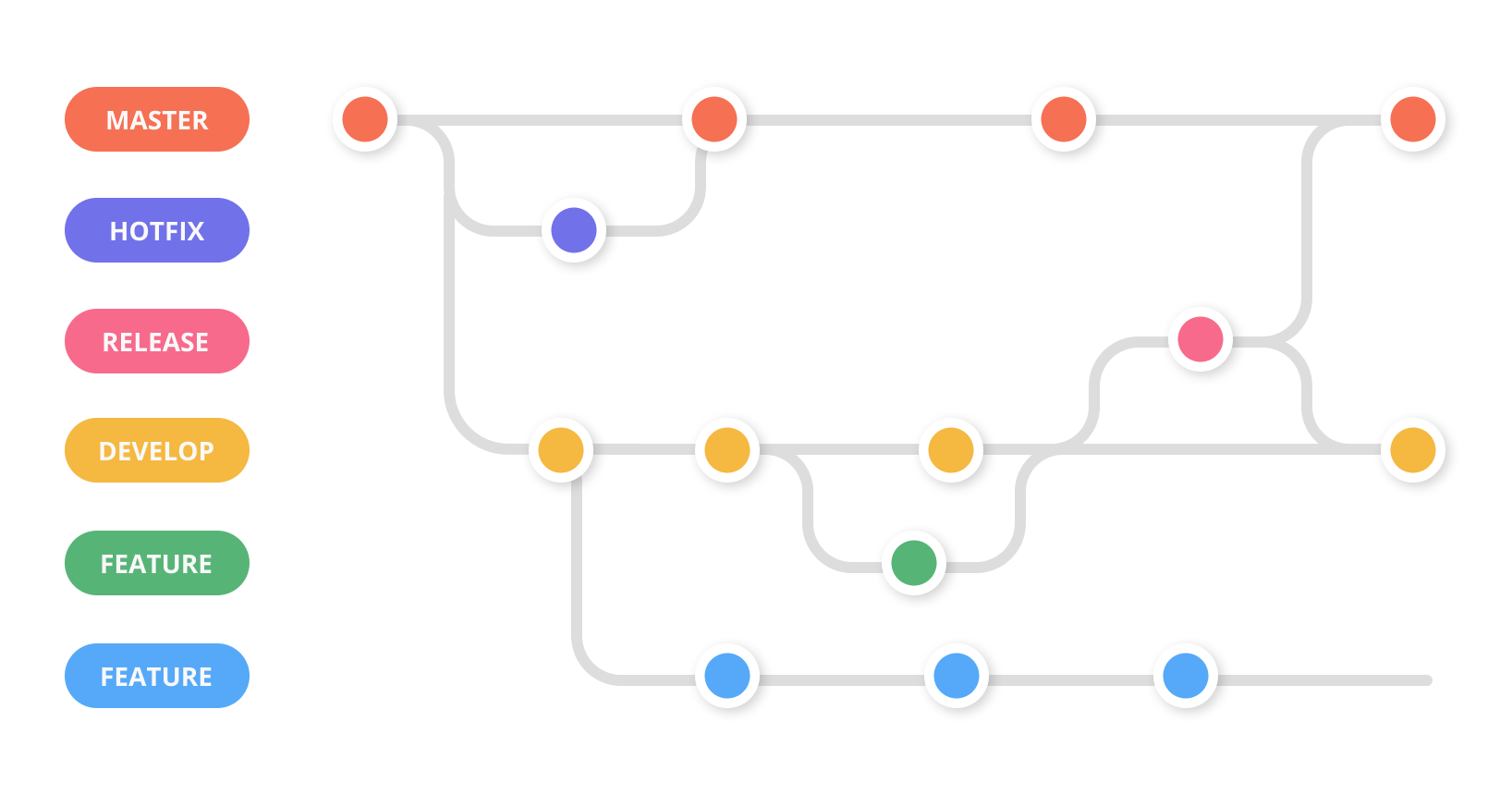
Git workflow
Lifecycle step by step to contributing to the project
- Set up your Git repository and init Gitflow for the project.⚠️pay attention to set
stagingasdevelopmentbranch during initialization. Also, setfixashotfixbranch prefix.
- Create a feature branch using Git Flow for each new feature or fix you want to add to the project.
git-flow feature start "my-new-feature" or git-flow hotfix start "my-fix"
- Develop and commit changes to the feature branch. You can use conventional commits.
- Push the feature branch to the remote repository.
- Create a pull request on gitlab (see: merge request) from the feature branch to the development branch on the remote repository.⚠️
developmentbranch should be the same as git-flow config, herestaging
- Collaborators can review the changes, discuss and suggest modifications if needed.
- When everyone is satisfied with the changes, the pull request can be merged into the development branch.
- Finally, the development branch can be merged into the master branch using Git Flow.
git-flow feature finish "my-new-feature" git-flow hotfix finish "my-fix"