301 redirection: modify/delete an URL
BEFORE moving/modifying a URL :
Check that it has no SEO interest:
- no (or few) positions in ahrefs
- no (or few) backlinks in Majestic
- few recent clicks in Google Search Console
If the page has no/little SEO interest, it can be deleted provided a 301 redirect to a nearby URL is set up (the new URL if you've just moved it, the parent category if you're deleting an article, etc).
If the page is of interest for SEO, discuss with the SEO manager of the market to make an informed decision.
TO DO when deleting/changing a URL:
1. Set up a 301 redirect
In the back office, go to the module that manages redirections :
Rank Math SEO :
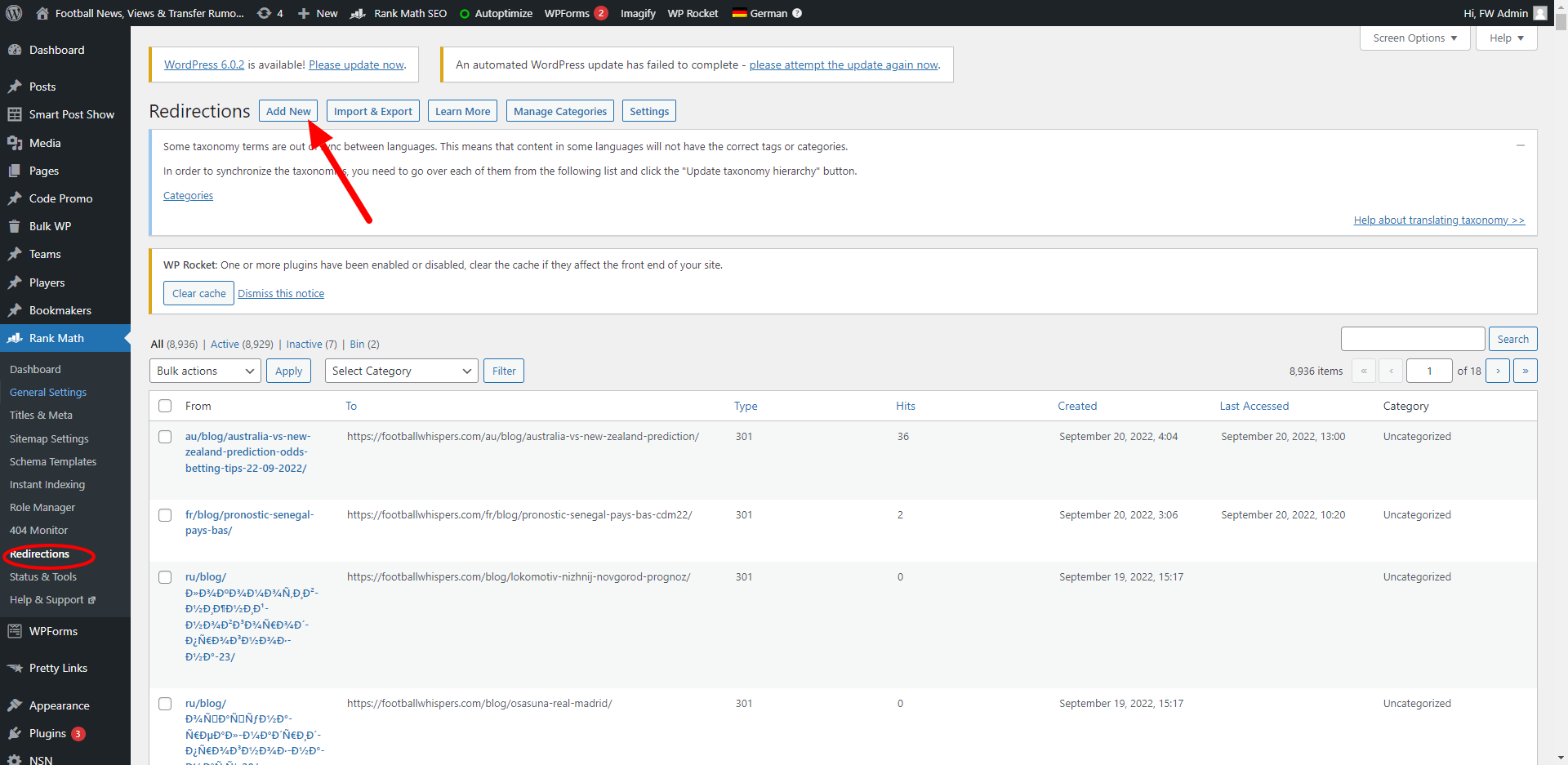
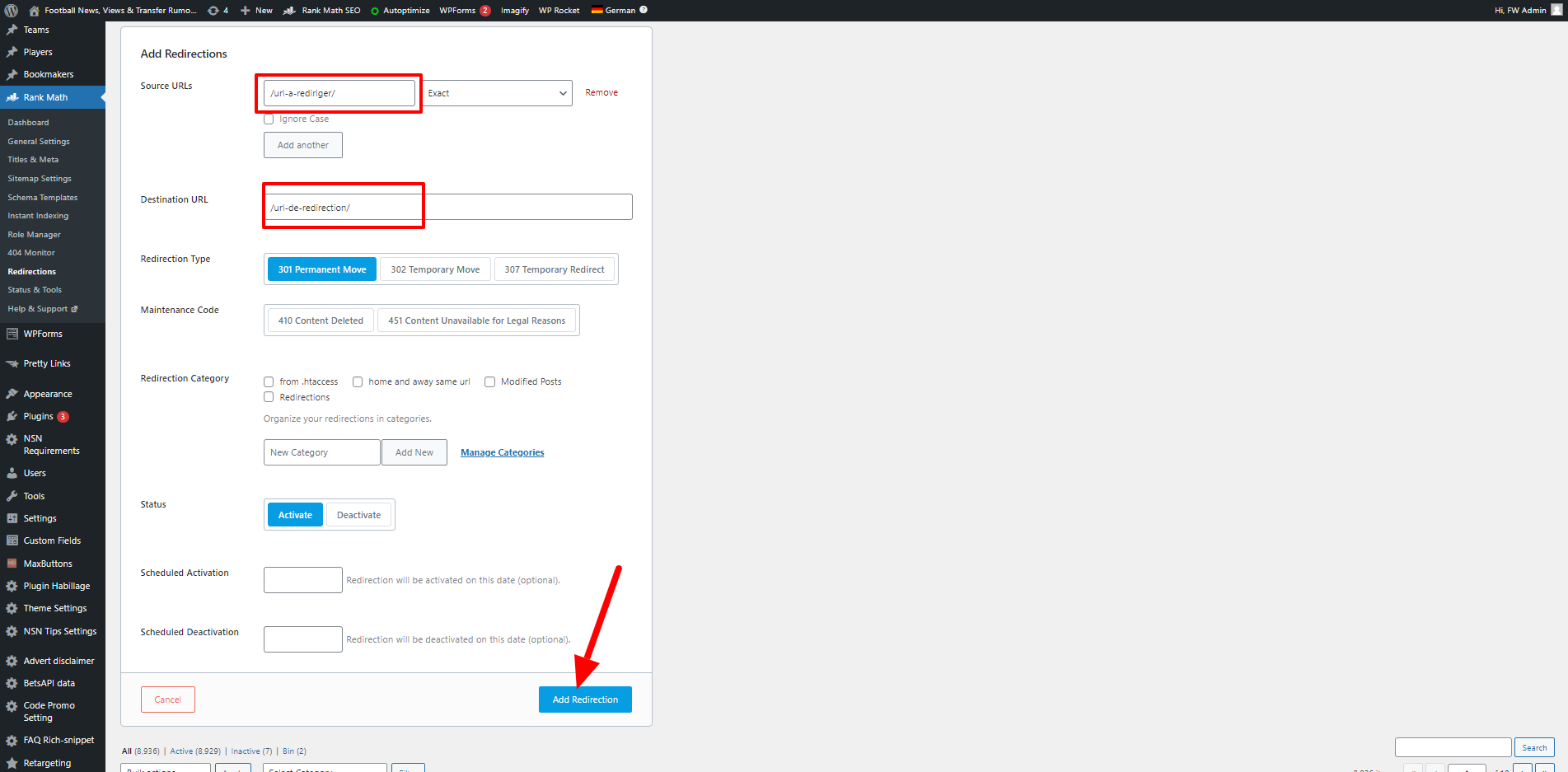
Redirection :
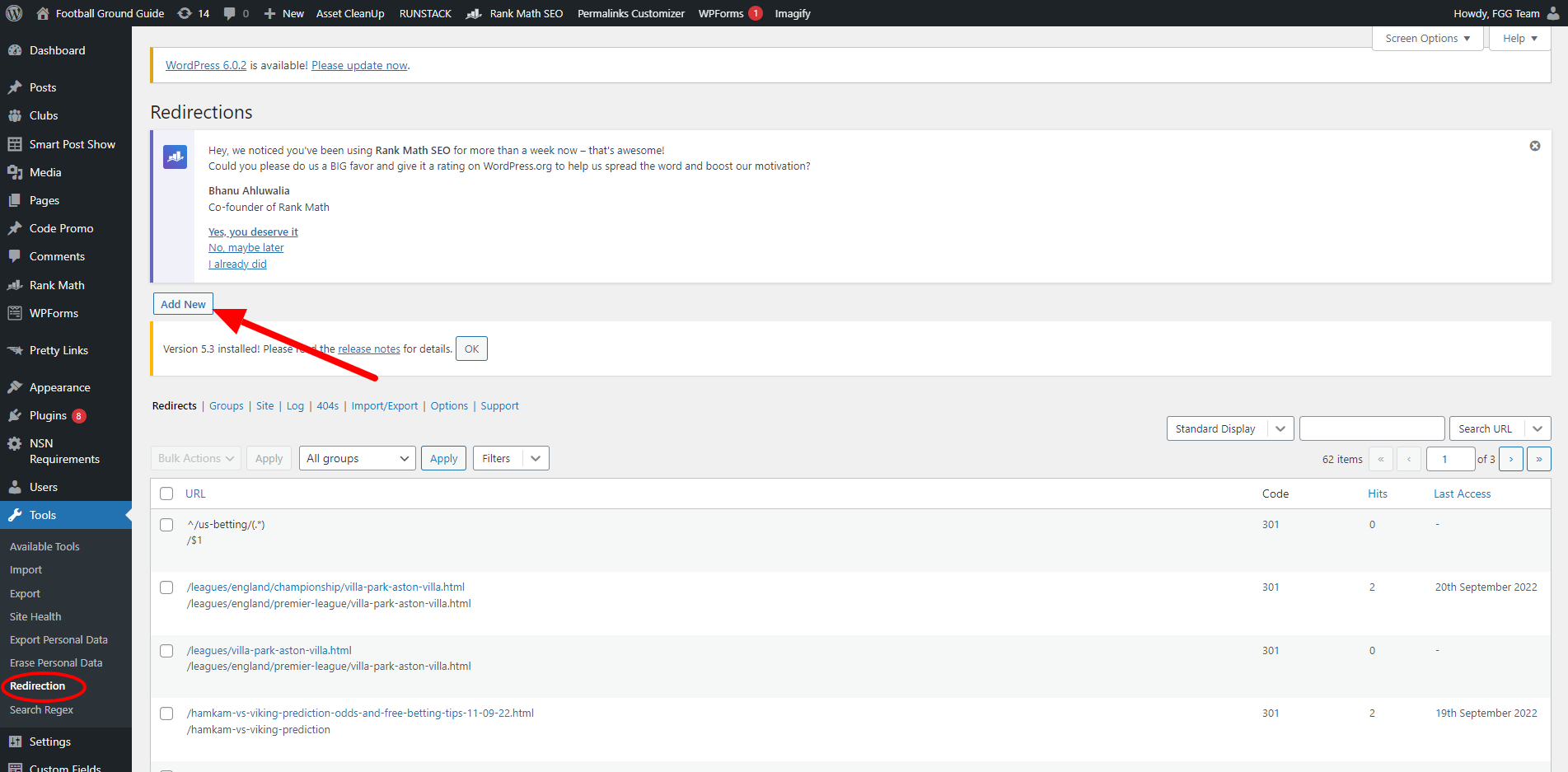
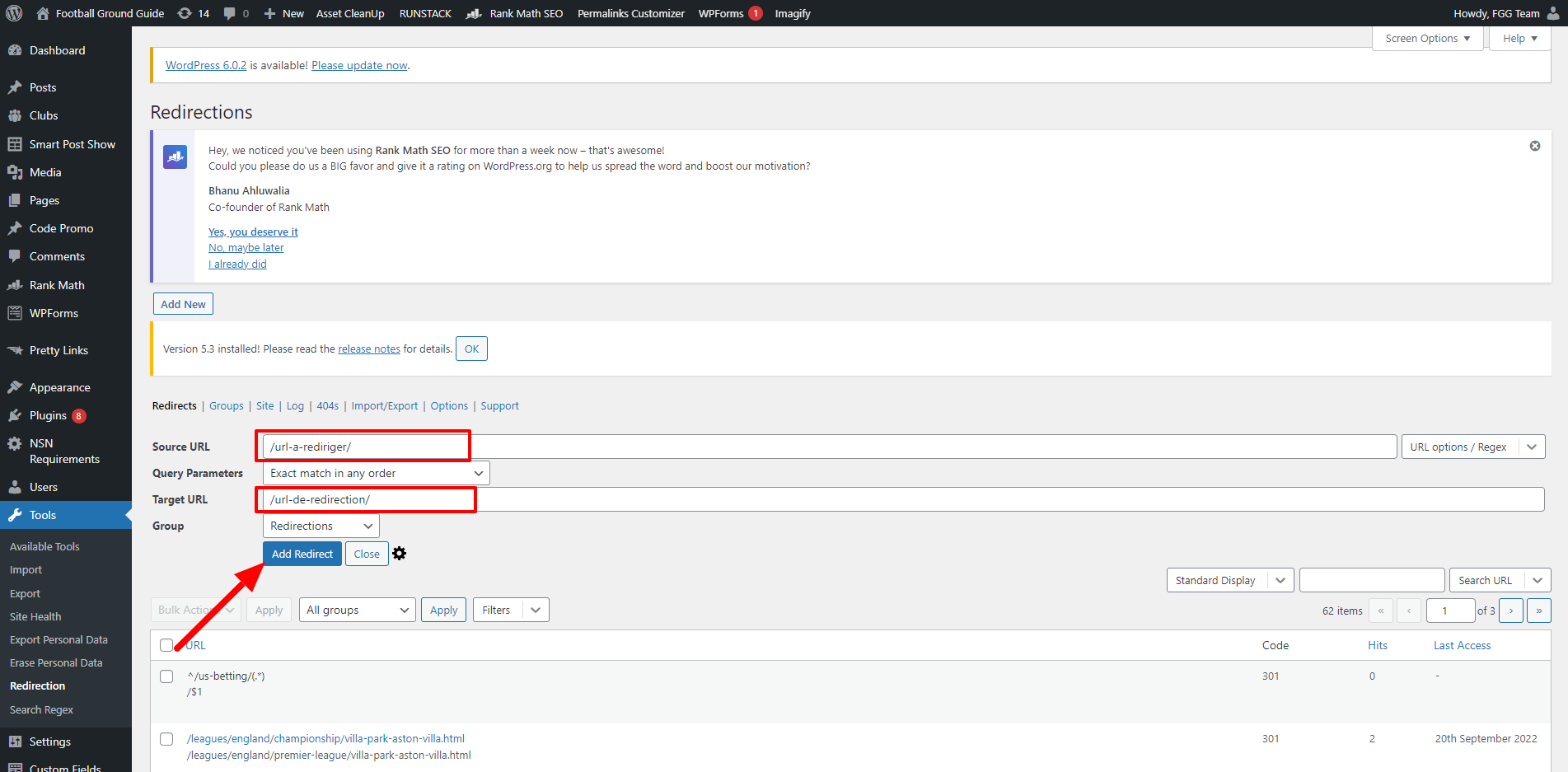
2. Delete the page from the back office
If the page has been deleted, it should be removed from the back office by drafting or trashing it.
This will automatically remove it from the sitemap.
3. Remove internal links to this page
For the links in the menu, it will be enough to go and modify the menu in question to correct all the internal links en masse.
If you have added manual links to this page, particularly in the content of articles, you will have to correct/delete them manually.
If there are a large number of links to be corrected/deleted, send the task to tech to do it directly in the database.