FW MENU
Tips to translate FW menu
If you already created translated menu in your language
Go to appearance/menus (in your language) and select the right menu. please note that "main menu" is not the primary menu on the top. select "menu 1" wich is the primary menu and save.
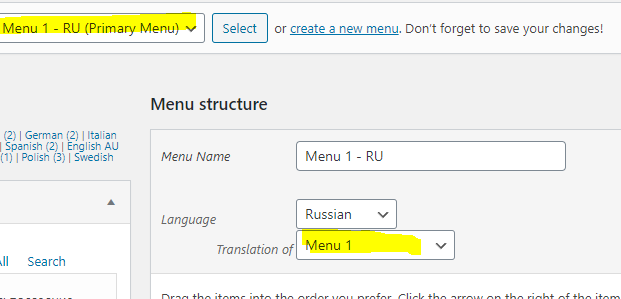
If the menu is not create already
Two ways :
1)
Go to appearance/menus (in original language to seeexisting menus) and select the menu to translate. (please note again that "main menu" is not the primary menu on the top).
On the right you can click to translate the selected menu in each language. If the menu is not already translate in some languages you can see a cross. See the picture.
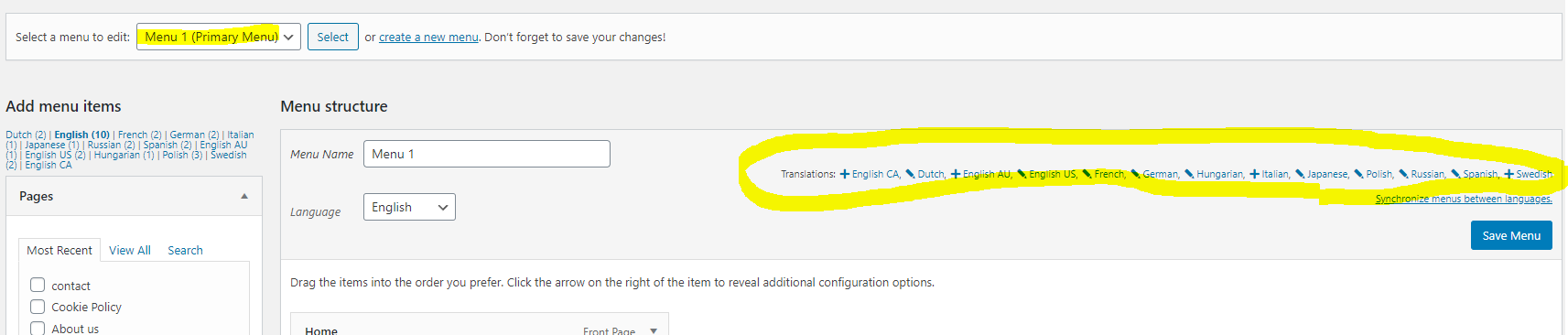
2)
Go to appearance/menus (in your language) create menu and select the right menu in "translation of" option.