Audit external links + Verify the prod set-up
| Last Edited Time | |
|---|---|
| Type | |
| Status | |
| Created By | |
| Last Edited By | |
| Stakeholders | |
| Property |
1st Step : Identify external links
- Crawl your website with Screaming Frog
- Extract all external links : Go to Bulk Export → Links → External links (it might take a few minutes)
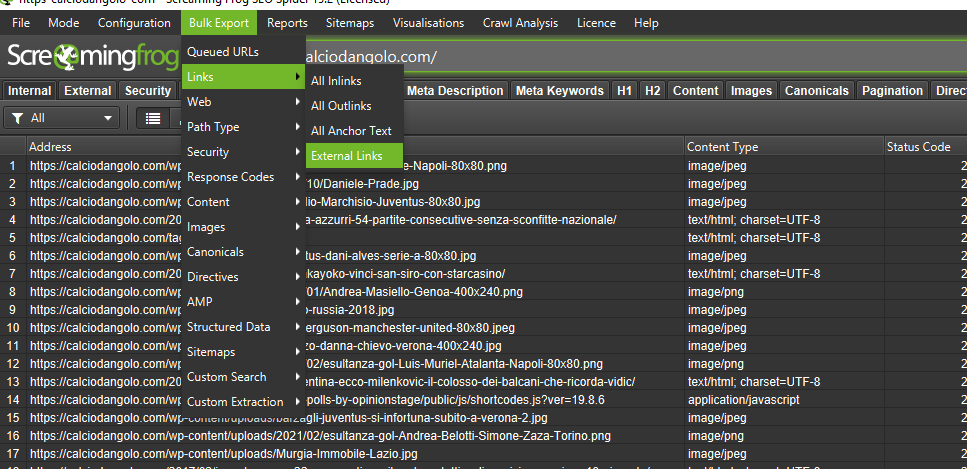
2nd Step : Select the links you want to remove
- Open the Excel sheet you've just exported in Screaming Frog. You will have a hughe document that gives you all external links on your website and where to find them. I advise you to turn the document into a table for later (CTRL+L)
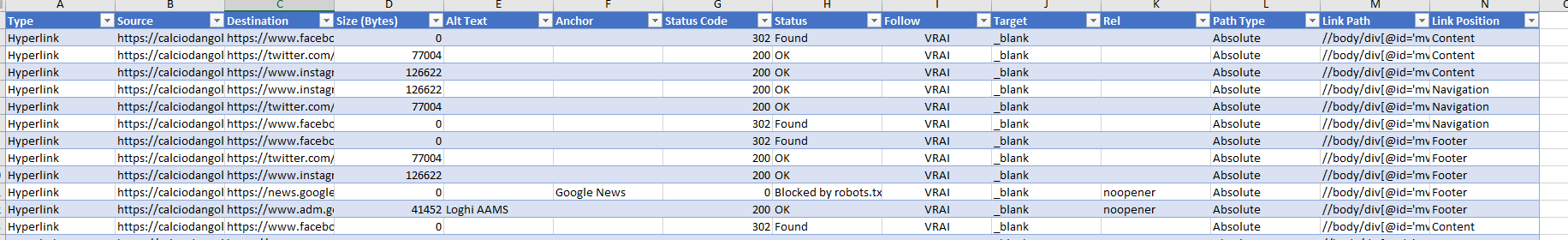
- First thing use the "Status Code" column & filter the URL that are not in 200.
- From here you can consider which links you want to remove (5XX,4XX,3XX)
- You still need to have look at the links in 200, look for amazon links, competitors, bookmakers, livepartners,... everything that is business related and not implemented by us.
3rd Step : Send an Asana task to the Tech Team
- Once you've identified all the external links to remove you should end up with an Excel sheet like this one :
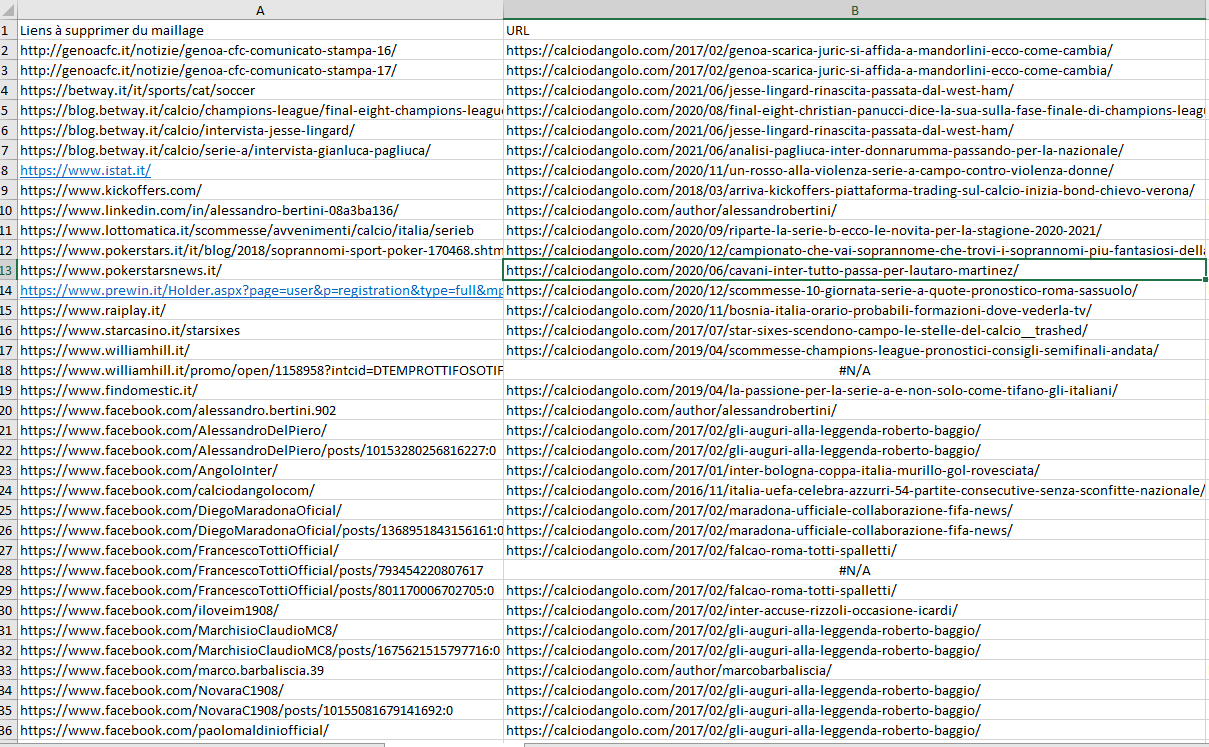
Make sure you have one column with links you want to delet & one with the url where the link is. It might not be useful for the tech team but it is for us. (don't pay attention to the #N/A)
- Create a classic asana task ex : https://app.asana.com/0/1200878887057427/1200721690264054/f
4th Step : Control the task
- Once the tech team have implemented your recommendations you want to verify if all the links have been delted
- Open the Excel doc you've attached to the Asana task
- Copy the "URL" column (not the external links)
- Open SF & turn into "List mode" (Mode→List)
- Paste all the urls & start crawling
- When it is done, export the external links like we did in Step 1. This doc will list all the external links that are coming out from our url list.
- Open the new Excel doc you've just exported & Copy/Paste it in a specific sheet in your first excel. The goal is to compare the remaining external links with the links we wanted to delet
- You should ended up with 2 sheets in your doc :
- External to remove = the links you wanted to remove ( screenshot below)
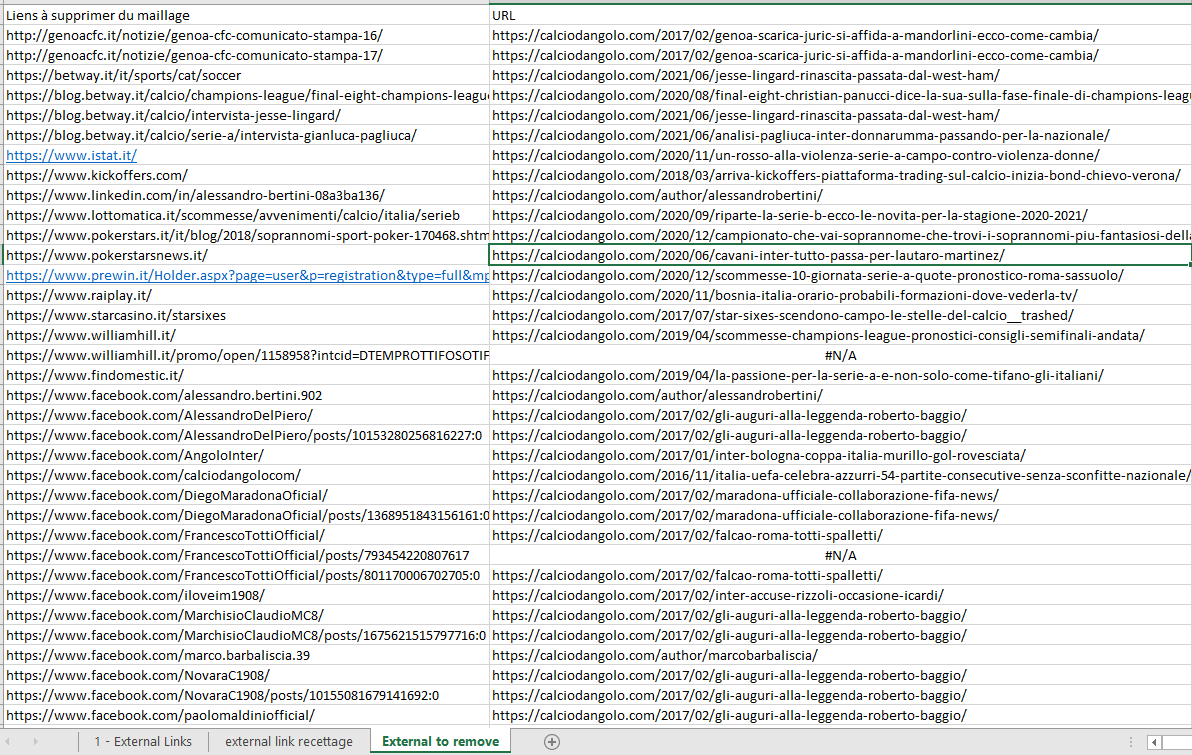
- External link recettage = all the external links from our Url list (screenshot below)
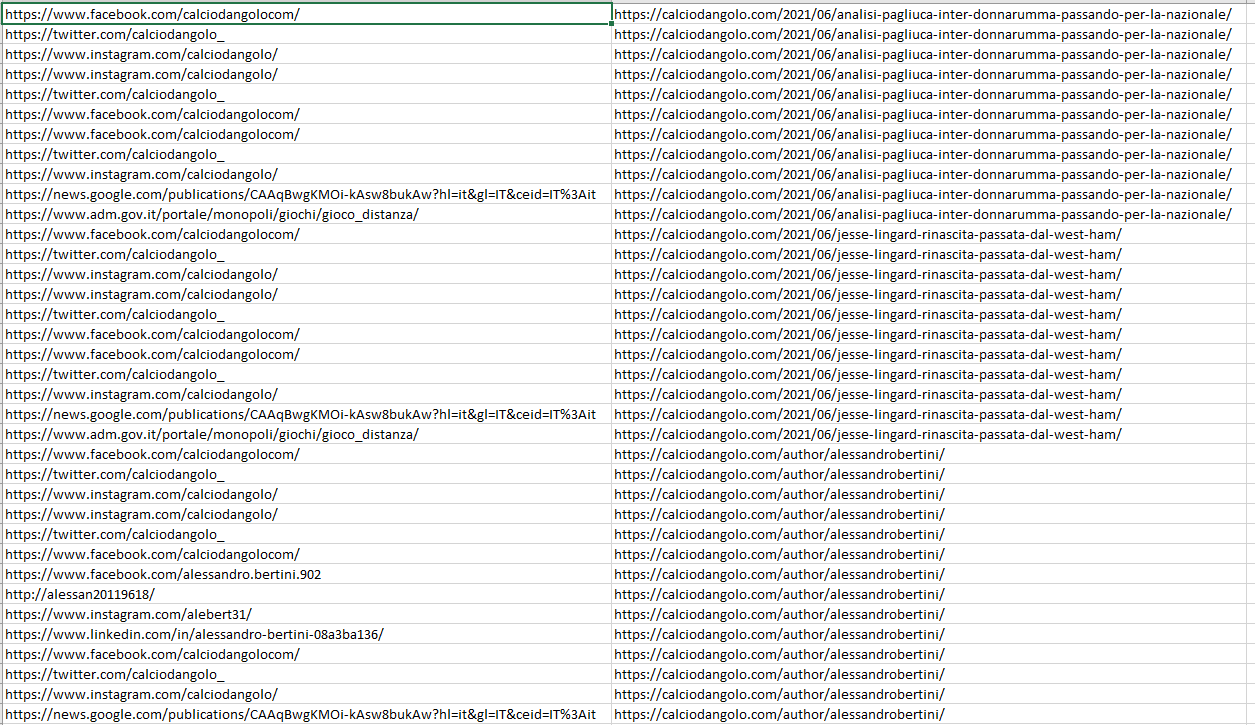
Final Step : Compare the links you wanted to remove with the remaining external links.
- Just create a new column in the "external to remove" & use a "VLOOKUP" (Recherchev) Formula.
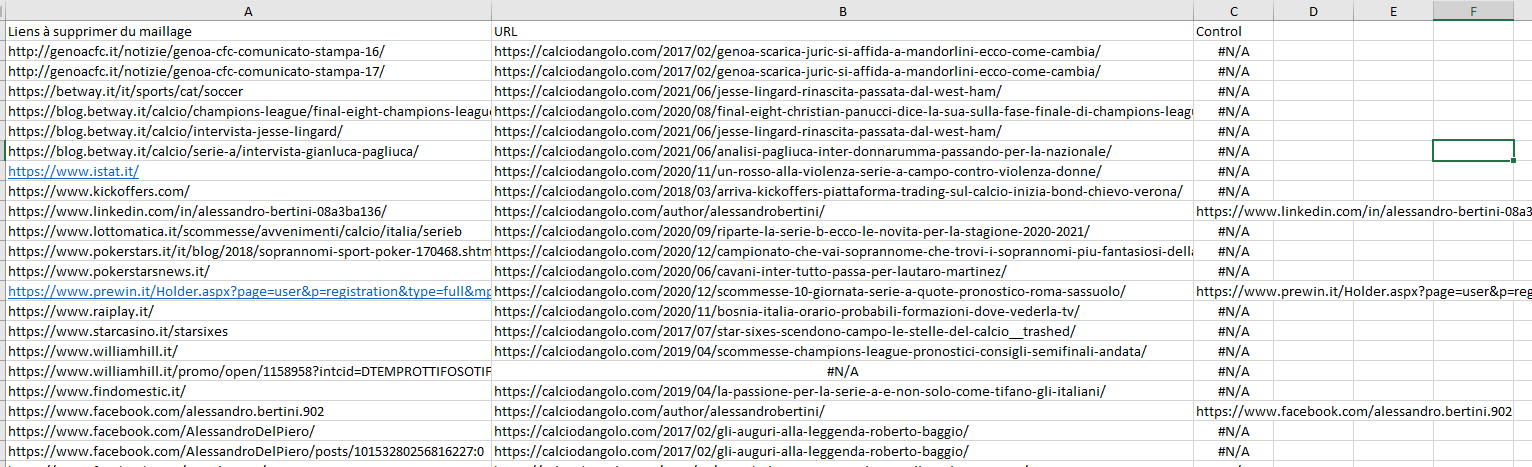
- For the formula you want to compare the links to remove list & the list of external links you exported in "External link recettage". When you got a #N/A it means that the links have been deleted, when the links it means it still exist on the site.
Here is my formula for example :
- =RECHERCHEV(A2:A121;'external link recettage'!A:B;1;FAUX)
It may seem technical but once you have done it once it will be much easier.