Everything You Always Wanted to Know About The Tool * (*But Were Afraid to Ask)
| Last Edited Time | |
|---|---|
| Type | |
| Status | |
| Created By | |
| Last Edited By | |
| Stakeholders | |
| Property |
Background
Why did we need an internal tool?
Because excel was messy to scale up the network. In the beginning, the tool was only a tech tool to list our domains, hosting informations.
Then we added the list of backlinks & other SEO features.
Then we added features to simplify the management of the WordPress portfolio.
And so on.
Now, the tool has a central place in the business.
Main Features
Network Database
https://nsn.n10.xyz/websites : list of sites, with following categories & sub-categories = https://www.notion.so/Tool-What-are-Site-Categories-How-to-use-them-3c0062b2a3b2473a90efc388b9982395
Report by Keywords
The check of the ranking is automatically done every night (via an API called dataforseo)
API lists sites rankings among the top 100 results
For each result, you have:
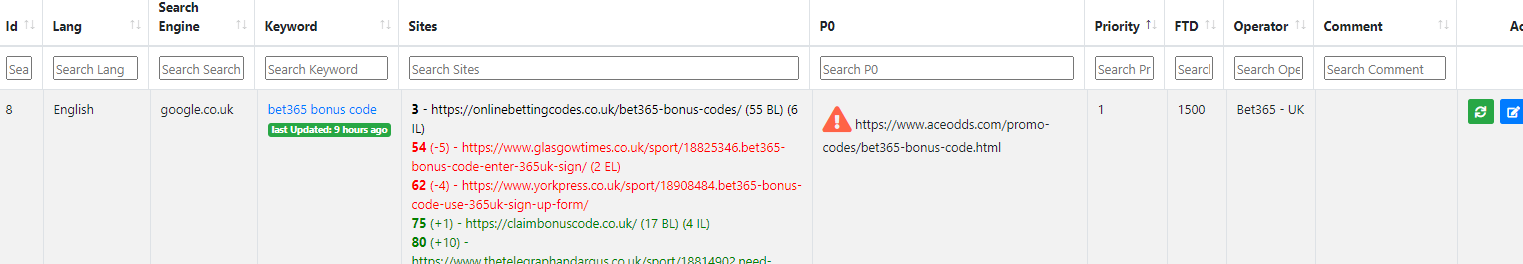
- language
- search engine checked
- keyword
- list of sites we ranked among the top 100
- P0 (if there is any) A green check appears when one of our sites own the P0
- Priority: from 1 for top prios to 6, lower prios with no monetisation potential
- FTD: potential estimation (on a monthly basis)
- Operator associated
- Comment (if there is any)
- Actions:
- Refresh ranking check. Sometimes, api does not answer the right results, You can check live rankings using this button:
- Edit: you can edit prio / FTD potential / add comments (for instance "promo code deleted" or "referral code obtained")

- View SERP evolution: https://nsn.n10.xyz/keywords/8/serp you can see the evolution via a graph of the rankings & correlate evolution with backlinks a page has received

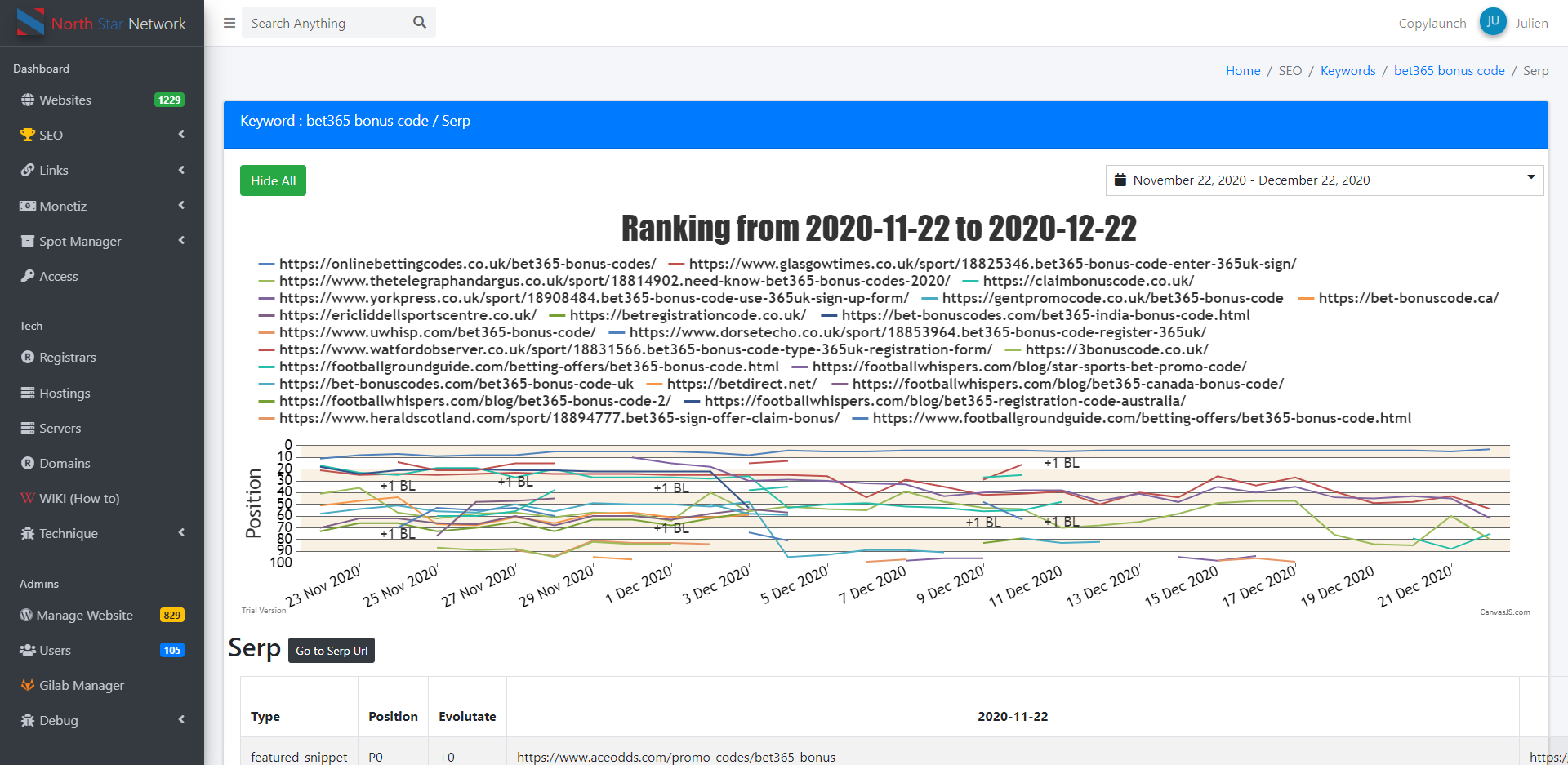
You can hide all results and select only the page that interest you
You can change the period of the analysis
How to add a keyword?
https://nsn.n10.xyz/keywords/create (button "Create a keyword")
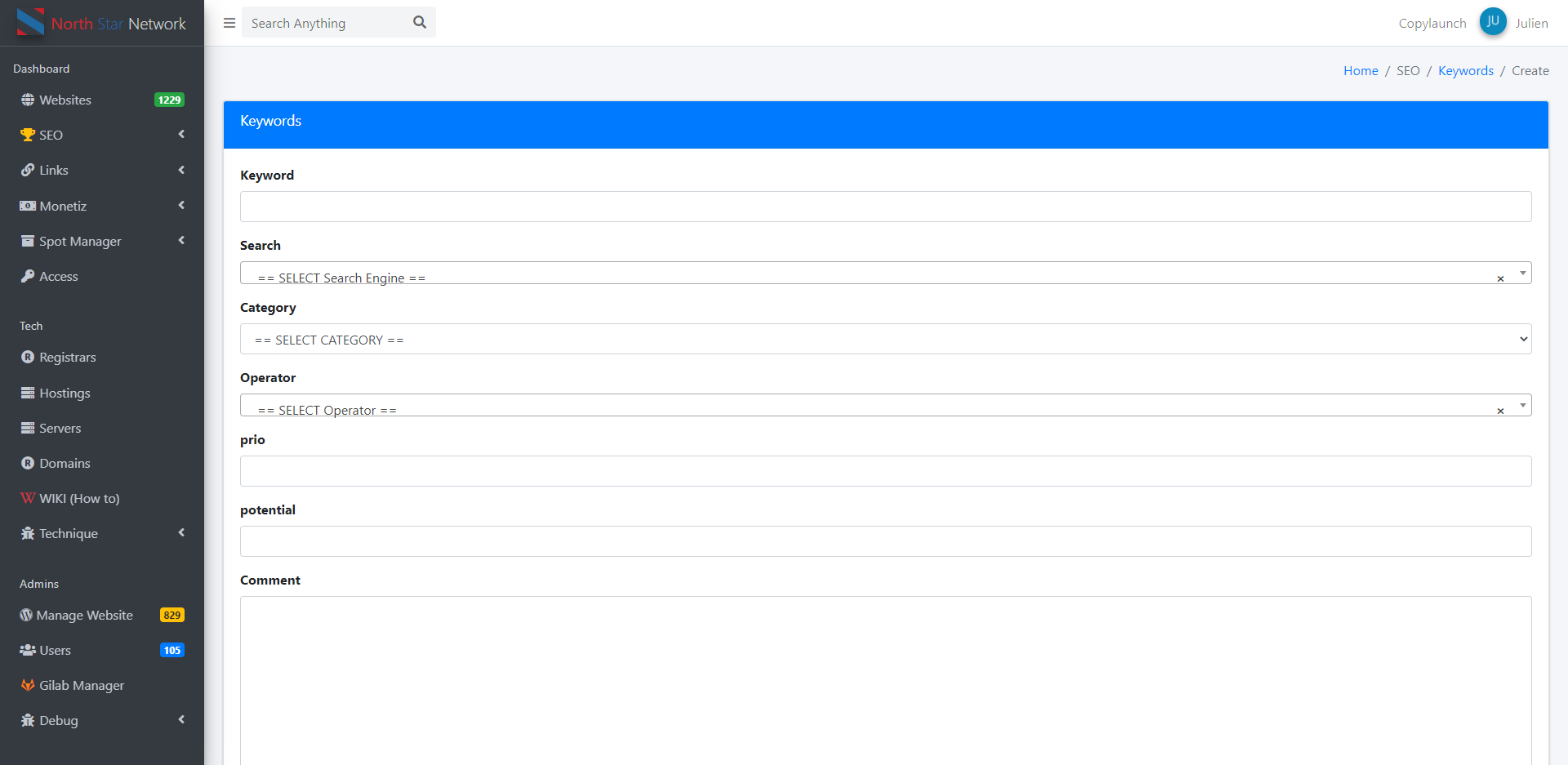
Required fields:
- keyword - always pick the keyword that can convert (eg. : bet365 bonus code, instead of "how to get a bet365 bonus code" as the volume of research / competition is on the main tail)
- search engine: pick up by the right localisation (be careful with the language selected, eg. Google.de is available in several languages, pick up "Google.de - German" for instance)
- category: among 5 types (promo code, generic, brand, event, editorial)
- Promo code: pretty obvious (eg. “william hill promo code”)
- Generic: a keyword we can monetize which does not contain any brand name (eg. “betting app”) and with user research over the time
- Brand: a keyword which contains brand but not promo code (”coral app”)
- Event: a keyword around an event (”psg vs real madrid betting tips”)
- Editorial: a keyword with big volumes but hard to monetize (”Neymar vs Messi”)
- Operator: search list of operators.
- Operator is based on clients. For instance, Bet365 is the client, Bet365 UK is considered as an operator. This allows up to monitor link distribution more efficiently.
- If the operator does not exist yet (eg. Bet365 Kazakstan), create it here https://nsn.n10.xyz/subcustomers
- Prio: Pick up one from 1 to 6
- 1 is for top prios (estimated revenue above 50K€/month): we have around 20 keywords prio 1
- 2 is for important keywords (estimated revenue above 10K€/month)
- 3 is for medium prio keywords (estimated revenue above 5K€/month) or keywords we need to assess more precisely
- 4 is for low prio keywords where we do not estimate a noticeable potential (for instance, an operator with no promo code on sign up)
- 5 is for no potential keyword worth to monitor if the operator becomes bigger or add a code
- 6 is for tests / potential acquisition + white labels
Do not hesitate to delete keywords when there is no business relevancy to monitor it.
Note: You can change/update a keyword
IMPORTANT: prios in the tool & prios in the market meetings sheet should be aligned
Report by websites
https://nsn.n10.xyz/websites/ranks (premium site are displayed by default with no other filter)
In parallel to the keyword report, the site report is super useful to analyse evolution of a site or a group of sites on a dedicated period and/or a dedicated market
Eg. I want to analyse all UK premium sites over the last month
You can filter/order all columns
P0 Reports https://nsn.n10.xyz/keywords/reporting
You have a P0 report for each type of keywords (promo code, generic, brand). It's basically an extract of the classic keyword report to highlight where we own/lost/maintained P0s
P0 lost required a manual check. If you reproduce the loss of the P0 while checking the live SERP, then follow the P0 hack process.
To discover hackable P0, go to the bottom of the P0 report: the column "Hack?" tells you if we have a page ranking in top 10, meaning we can potentially get the P0. Follow P0 hack process to try to get it.
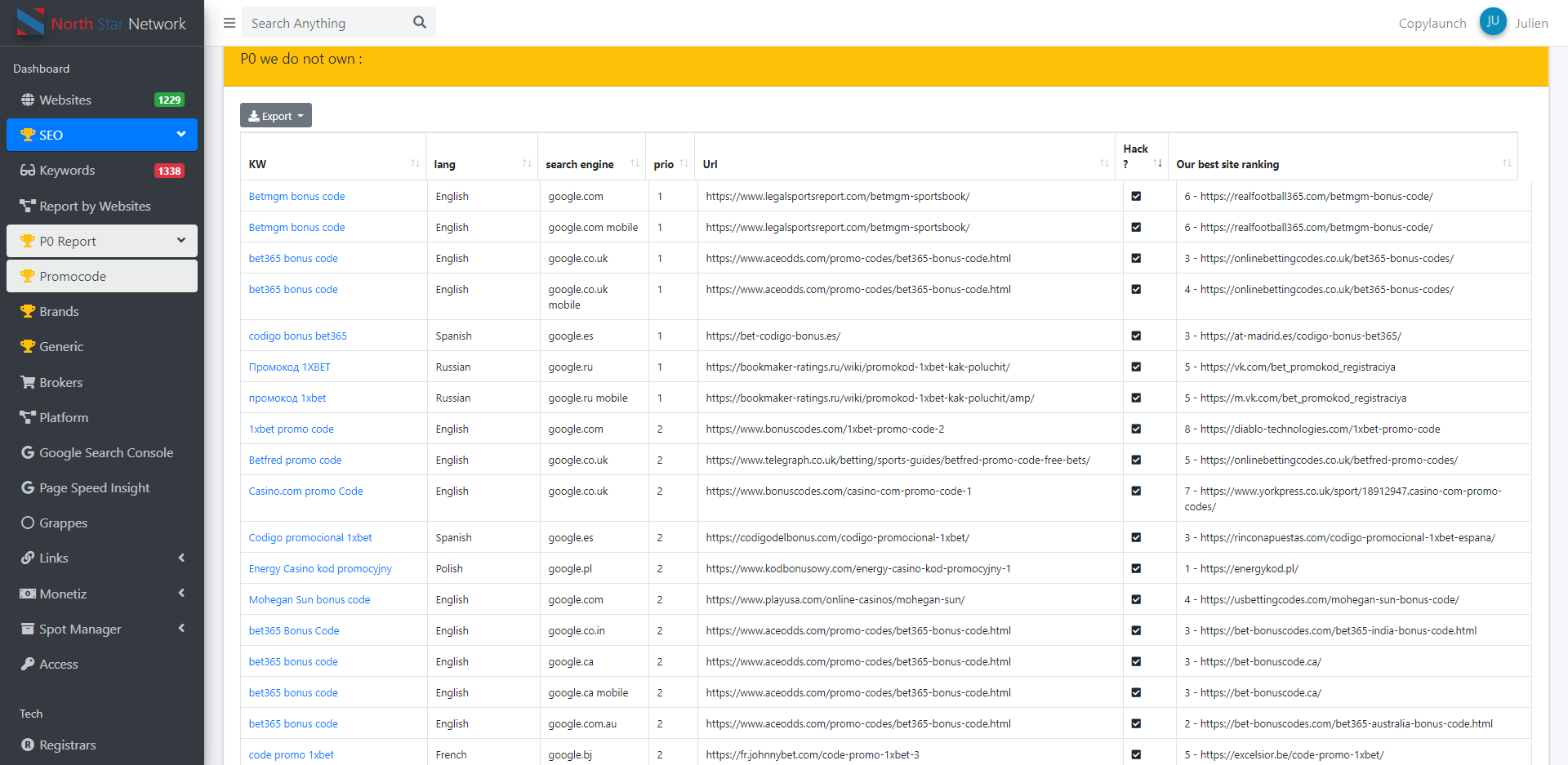
Search Console https://nsn.n10.xyz/searchconsoles
List of search console. (we have many because we are bit paranoid)
Process to add a new search console = Asana task for your SEO partner.
Page Speed Insight https://nsn.n10.xyz/page_speed_insight
Monitoring of the speed of the network
We monitor on both desktop & mobile version the speed of the homepage, but also a few prio page to make sure our content is delivered fast to the users.
Links https://nsn.n10.xyz/links
Inventory of links we bought. Links can be permanent or temporary (homepage links for instance)
We have an automatic check of the link status (dead link, no follow link, indexed/not indexed)
Monetization Features
Markets https://nsn.n10.xyz/markets
On this page, we list markets, sites, peole and operators associated. The mapping is made on the market field of each site
Sites are ordered by type (premium, EMD, support, ...)
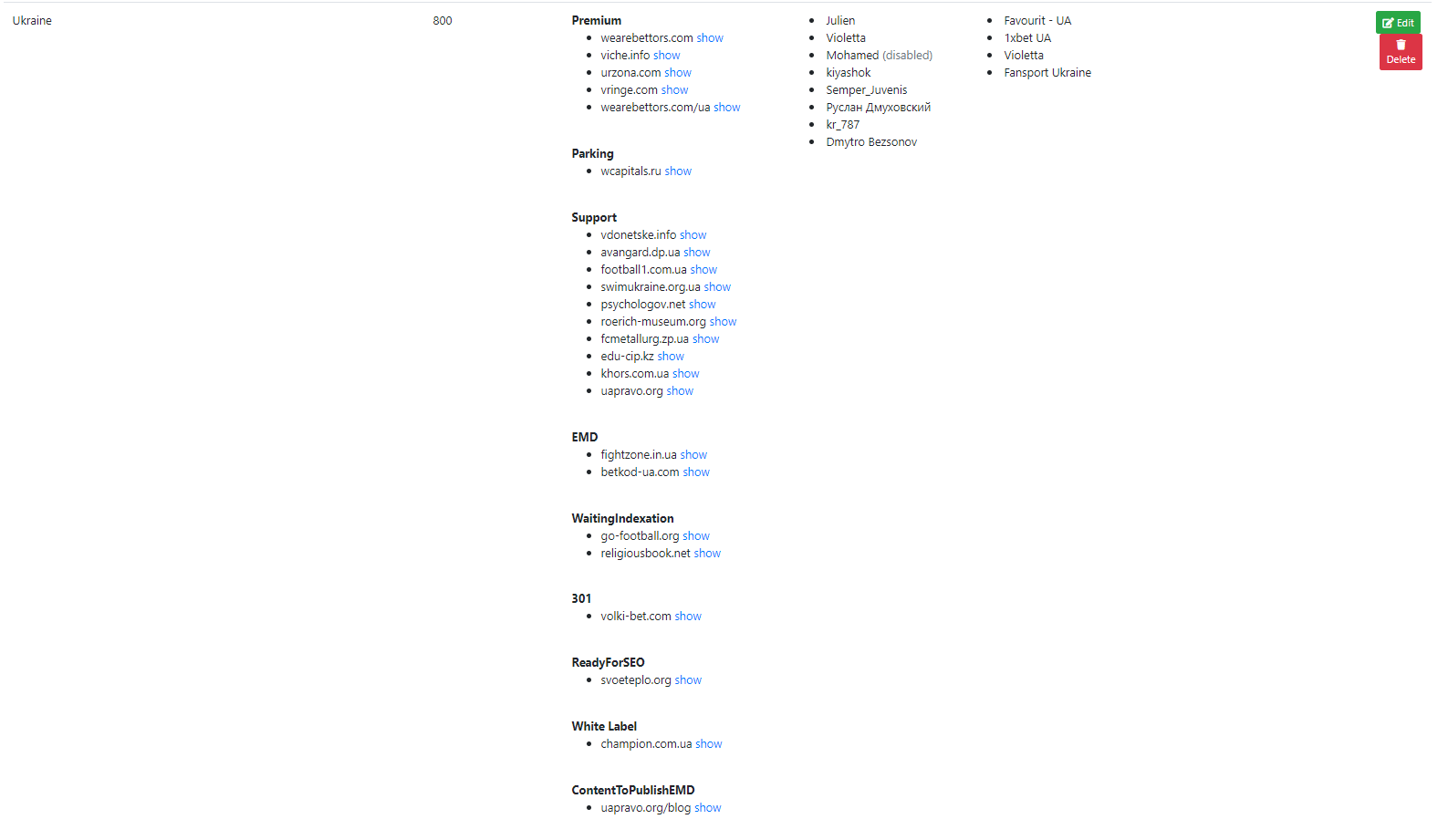
In the edit mode you can link the Market Meeting doc
Clients https://nsn.n10.xyz/customers
Client is a meta level of operators (again, Bet365 is the client, Bet365 UK is the operator)
All filters are searchable
You can basically view:
- Client name
- Login/password/affiliate platform link
- Affiliate links
- Client Point of Contact
- Deal
- NSN Point of Contact
- Affiliate program status (active, in progress, anticipate, closed)
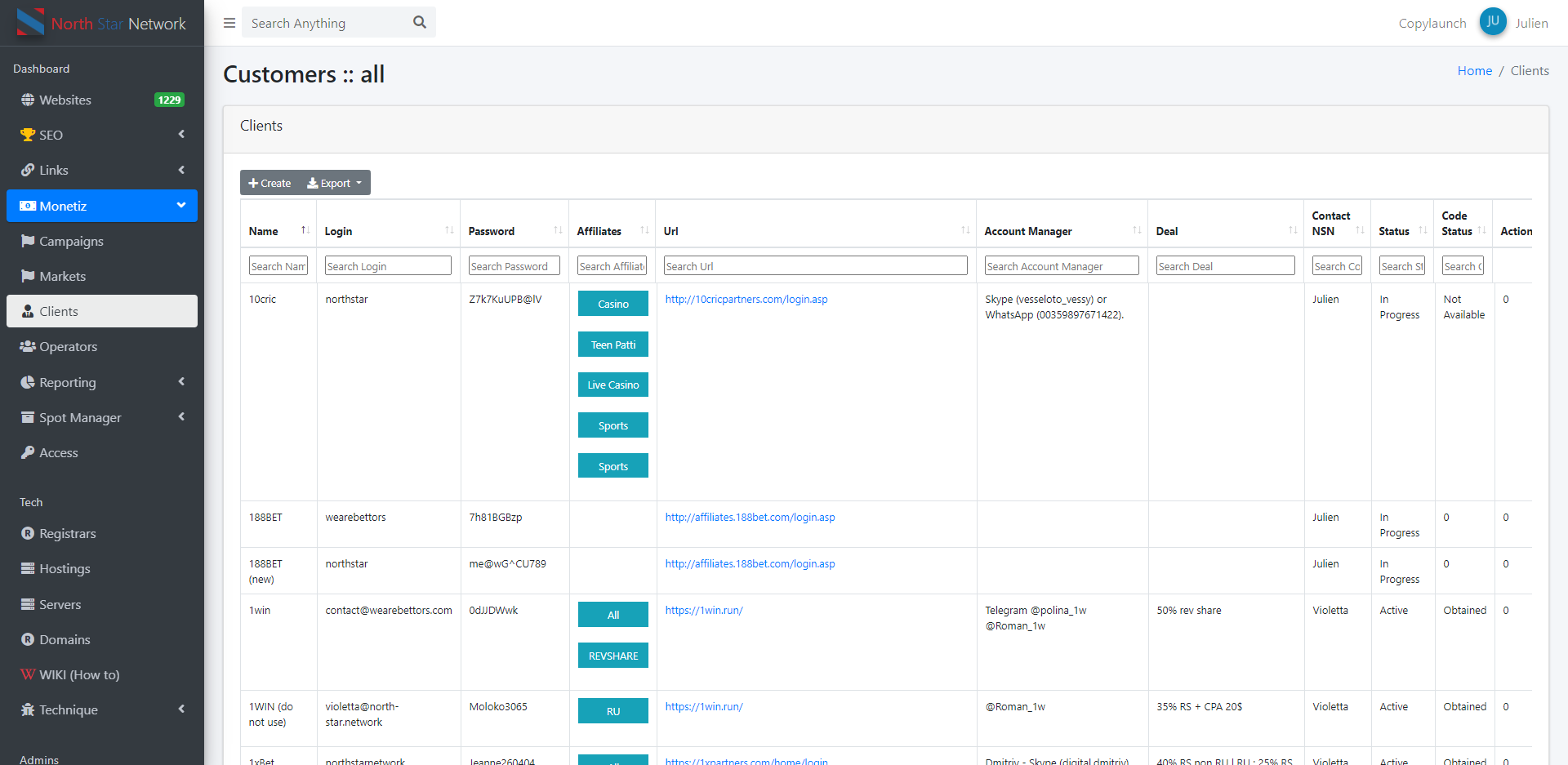
Good practices:
- Keep the number of links reasonnable (for most of the operator, add one link per geo or even one link for all countries if the operator automatically geo locale players)
- Keep up to date client information (at least: name, Skype, email)
- Deal: put all details you have, and do not delete previous deal when you update info (add "Previous deal" and move old data to the bottom)
- Referral Code: make sure to maintain this up to date (or add several code if we get several ones)
- Make sure the internal point of contact is relevant (check with Vale if you have any doubt)
- For instance, international operators (Unibet, William Hill, Bet365, ...) are centralised with 1 internal POC to prevent communication issues with the clients.
- In the comment section, add relevant client info (for instance, should be regulated soon in Argentina)
Reporting
We have several reports:
- https://nsn.n10.xyz/reports/links links, per month & per SEO manager to monitor budget
- https://nsn.n10.xyz/reports/websites link budget per site (we spent alomost 60K€ on onlinebettingcodes for instance)
- https://nsn.n10.xyz/reports/domains domains: both new domains acquired & renewals
SAAS / Software Access