How to check inlinks and unique inlinks
| Last Edited Time | |
|---|---|
| Type | |
| Status | |
| Created By | |
| Last Edited By | |
| Stakeholders | |
| Property |
Difference between inlinks and unique inlinks.
Internal inlinks are links pointing to a given URL from the same website that is being crawled. Inlinks are sometimes called internal links. A unique inlink is taken into consideration only once.
For example, if ‘page A’ links to ‘page B’ 3 times, this would be counted as 3 inlinks and 1 unique inlink to ‘page B
- Open Screaming Frog
- Start the crawl
To see inlinks/unique inlinks, you need to scroll to the right and find the column "Unique inlinks" (screen attached)
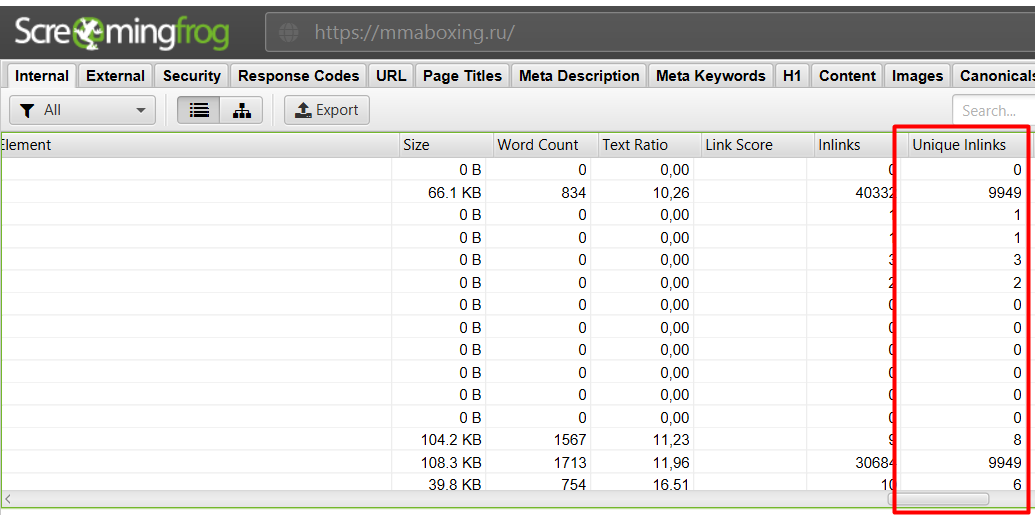
As you can see on the screen above, there is a huge disparity between different pages regarding unique inlinks.
The reasons can be very complex, but to summarize :
→ Pages closest to the Homepage of the website should receive more inlinks than pages that are further (= deeper) → Pages linked from the menu are the ones that should normally receive the greatest amount of inlinks → As such, your prio pages should have the most inlinks
💥 If all your pages have the same amount of inlinks, it means that all your pages have the same interest from a SEO point of view, which is not the case. Try to think of your pages as pieces of a cake : you have a total of 100%, and you decide how you assign them depending on the importance of each page.
🔎 Sometimes, you will notice not prio pages will receive as many links as prio pages. This could be because your recent pages are automatically featured on the HomePage when they are published (which is normal and okay). BUT sometimes you will notice that pages published a while ago still receive A LOT of inlinks while they are no longer on the Homepage → maybe this page is linked from the Menu because you have a template that automatically adds pages to the menu (ask tech team about "Mega menu")