How to check pages titles (missing, duplicate, too long etc)
| Last Edited Time | |
|---|---|
| Type | |
| Status | |
| Created By | |
| Last Edited By | |
| Stakeholders | |
| Property |
- Open Screaming Frog
- Start the crawl
You will see four main different scenarios in the Page titles tab in Screaming Frog (attached screen)
- Title is duplicated
- Title is missing
- Title is too long/too short
- Title is the same as the H1
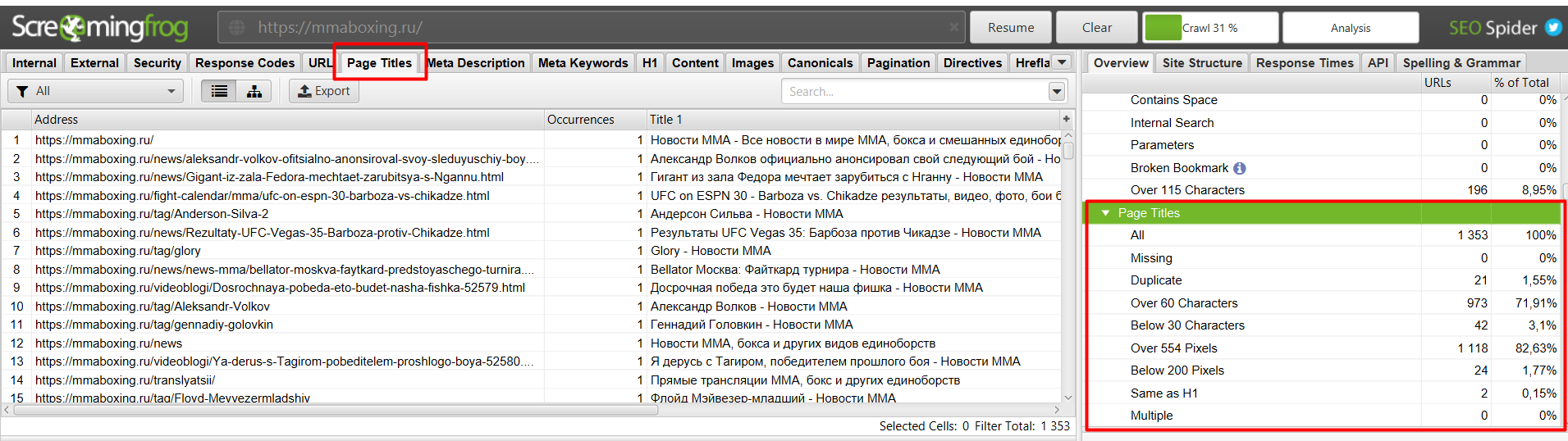
1. Title is duplicated
How to solve it ? 👉 When you only have a few pages (>20) with duplicated titles, it can be a simple human mistake. In this case, you can either edit them yourself or export the data and to create Asana task and assign it to your content manager to write different titles 👉 When you have a lot of pages with duplicated titles, it can be an issue related to the theme of the website. In this case, it's much quicker and easier to address it with tech team, as they can solve it pretty quickly in some cases 👉 Most of the time, duplicated titles will be found on category pages (and more specifically archives pages) 🎉 An easy trick/tip is to add only a few words to your duplicated titles. Titles will still remain pretty similar but will not be fully duplicated anymore. ex : Vegas Golden Knights x Montreal Canadiens
Vegas Golden Knights x Montreal Canadiens
→ As we can see, title is duplicated because they are different games but in the same place. A solution could be to put the date of the game in the title for this kind of pages. ex : Vegas Golden Knights x Montreal Canadiens 22 febreiro Vegas Golden Knights x Montreal Canadiens 15 febreiro You can also try to add the name of the stadium, the weight class of fighters, the name of the event (ex : "UFC results", you can instead use "UFC 238 results" to make each title unique) etc.
2. Title is missing
How to solve it ?
👉 Export the data to create a task and assign it to your content manager. Keep in mind that prio pages (= betting-related pages) are the most important so try to prioritize when assigning the task to your content manager. ex : if you have missing titles on archive pages, it's less critical than having 2 missing titles on promo codes articles
⚠ Side note : if there are a lot of missing titles, you can discuss with tech team to try to solve it in bulk. This might be a solution if you can manage to create different titles each time. Otherwise, it's counter-productive and you will have duplicated titles
3. Title is too long/too short
If your title is longer than 60 characters, (characters =/= words !) Screaming Frog will list them, as they will likely not be displayed properly in the SERP (Google will rewrite them). Keep in mind that +/- 10% above 60 is okayish. If your title is shorter than 30 characters, Screaming Frog will list them as well and again, will likely not be displayed properly in the SERP.
How to solve it ?
👉 Correct them yourself or export the data and create an Asana for your content manager (and focus only on prio pages first) 🎉 Quick tip : sometimes, titles that are too long can be simply corrected by removing the name of the category/tag/website in the title. This can be done in Yoast settings. Go to Yoast plug-in > Search Appearence > Taxonomies tab ⚠ Always do the changes on preprod first ! ⚠
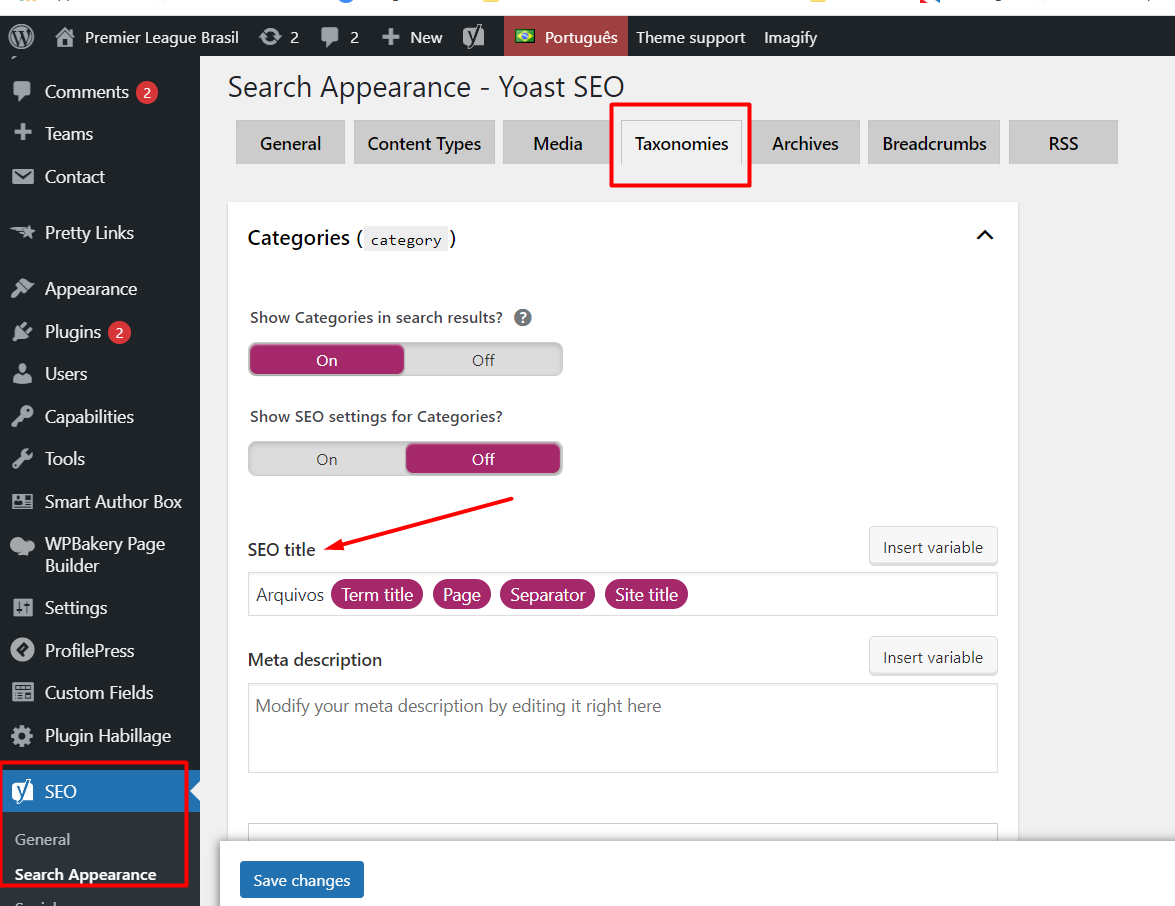
4. Title is the same as the H1
Having the same title as the H1 in the same article is detrimental and should be avoided. This case is pretty unusual.
How to solve it ?
👉 If there are not many occurences of this issue, you can edit it yourself. If there is a lot of them, it can related to a quick fix that was deployed to avoid empty titles initally or to theme settings. If that's the case, address it directly with tech team.