Maillage transversale
| Last Edited Time | |
|---|---|
| Type | |
| Status | |
| Created By | |
| Last Edited By | |
| Stakeholders | |
| Property |
Maillage transversale / internal linking
Internal linking is the way to interconnect pages by linking them in order to optimize SEO visibility. It shows Google what are your more important pages, the more links a page receives the more important it is for google.
For the SEO, it helps Google bot to index the pages faster, it also helps people to navigate on your website. Overall, it will send positive signal to Google & improve your rankings.
How to implement internal linking.
There are multiple ways to setup internal linking on a website, at North Star we use the Wordpress Popular Post plug-in. Basically, it allows you to link all the articles from the same category together like you can see on the screenshot below. All the articles will be linked at the bottom of each articles from the category.
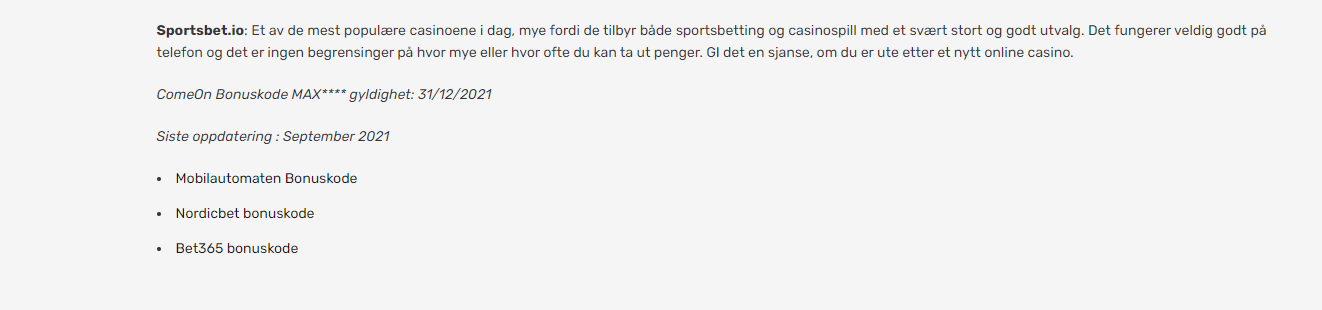
How to setup Wordpress Popular Post (WPP)
→ First check the "installed plugins" section in the Wordpress Back Office, search for "Wordpress popular post". If the plung-in is not installed make a TMA Wordpress task to the tech team, ask them to install WPP & Short titles.
→Then go in Appearance > Widgets. Add WPP to Wordpress
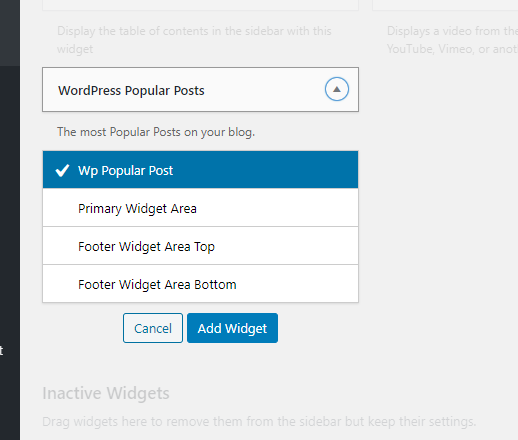
→Once it is added copy the short code in the texte area.
[wpp taxonomy='category' term_id='0' categories="ID de la catégorie"] for categories
[wpp taxonomy='post_tag' term_id='0' tags="ID du tag"] for tags
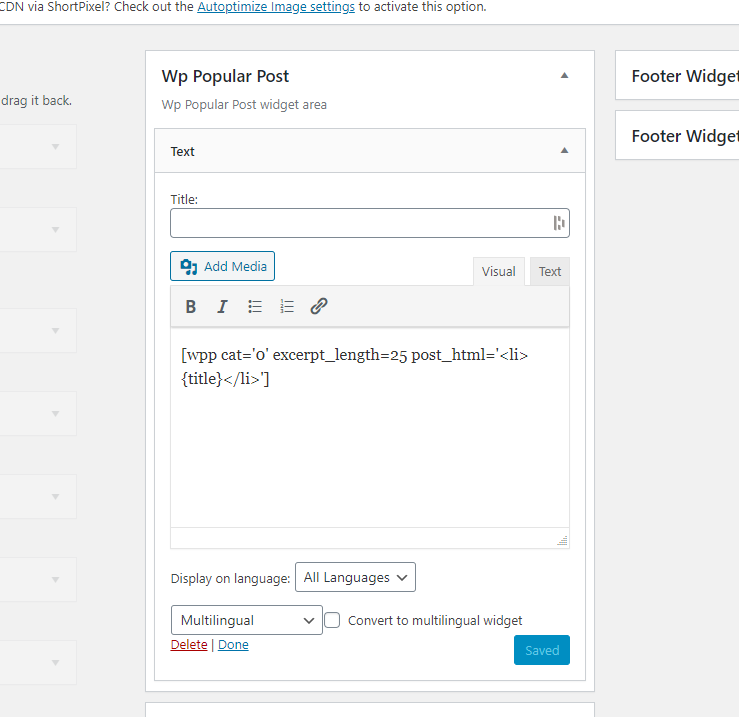
→ Click on "save", congratulations you've just set up WPP.
→ Also, don't forget to optimize you articles "short titles" which will apears at the end of the articles. To do so go on the articles and edit the "SEO Optimized Title" section :
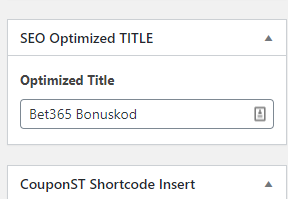
Find More on WPP