Pages Orphelines
| Last Edited Time | |
|---|---|
| Type | |
| Status | |
| Created By | |
| Last Edited By | |
| Stakeholders | |
| Property |
Pages Orphelines
The process for orphan pages is similar to the "crawl depth how to" as you want to find the pages that don't have a crawl depth score.
Step 1 : Identify the orphan pages
-Open Screaming Frog
-Crawl your website
-Once the crawl is completed find the "Crawl Depth" column and sort your pages by Crawl Depth. (Screenshot)
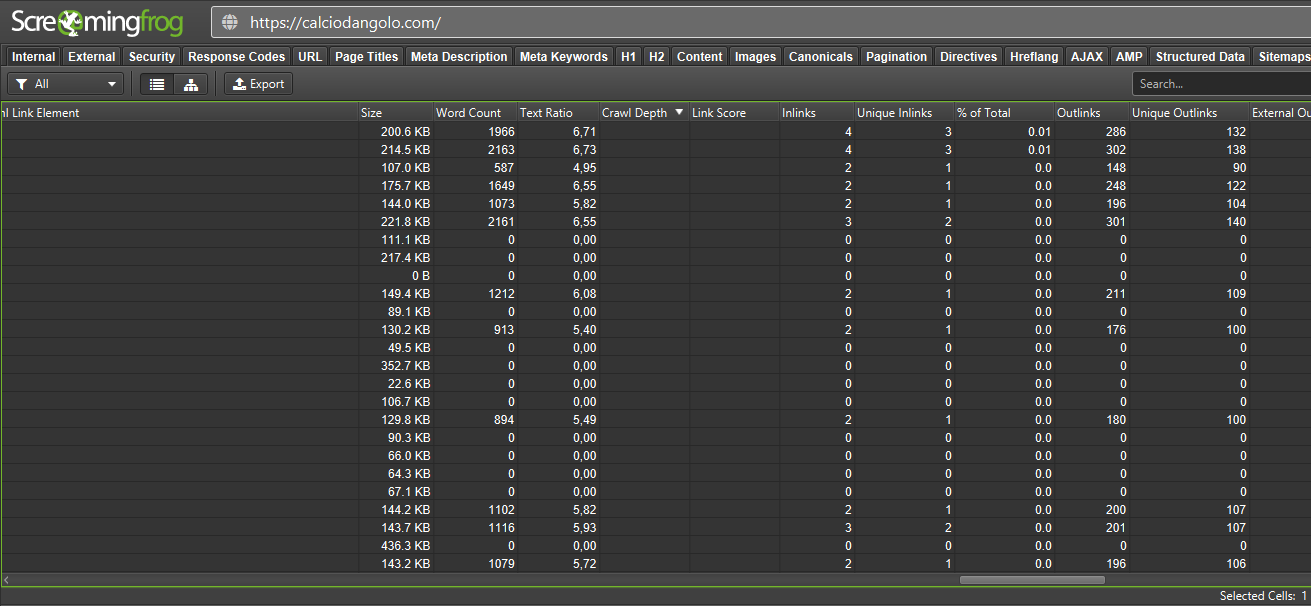
-Crawl depth "0" = Homepage / "1" = One click from the Homepage,....
-All your pages with no "crawl depth" score are in fact orphan pages.
-Orphan pages are pages that aren't accessible through your website structure. Because they are not linked, users and crawler/bot won't be able to find them. Even with great content these pages won't rank well. Also, low value orphan pages can waste crawl budget from strategic pages.
-Ideally you want your strategic pages to have the smallest depth as possible, the closer they are from the homepage the more they will be seen by GG bot and the users.
Step 2 : SEO Best Practice
-Identify your orphan pages, what kind of pages, are they important for the business (Bonus Code, Category, Tags, pagination,...)
-Available solutions :
→ If you only have a few orphan/deep pages you can try to link them through internal linking.
→ Link the page or category in a menu on the HP. This solution is only viable for strategic pages or categories, be aware that the page will be link with all the pages on the website.
→ Category / tags sort by priority check if you find useless pages you can delet (low content, old articles, outdated,low or no trafic,...)