Tool: What are Site "Categories" & How to use them
| Last Edited Time | |
|---|---|
| Type | |
| Status | |
| Created By | |
| Last Edited By | |
| Stakeholders | |
| Property |
Using the right category is critical for the business. If misused, we may lose business opportunities. (For instance, a site without Wordpress while the content is already ready).
Site category is manageable on the page of each site, via a drop-down menu:
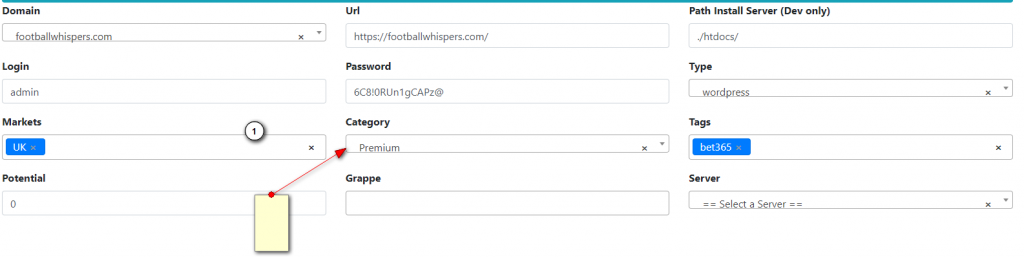
Currently, we have the following categories:
[toc missing ;-) ]
Dev
Preprod to be used by tech team.
Launch Categories
Once a domain registered (how to register a domain), here are the launch stages:
- To Be Determined: sites we do not know yet how to use them.
- Who? SEO Project Manager has the main input on this.
- Set Up WordPress: Once a domain registered
- Who? Market Manager who decides the domain name
- RebuildArchive: main use case is we acquire an expired domain, we can try to regenerate traffic on it reusing the old site (via archive.org)
- Who? SEO Project Manager has the main input on this.
- To Redirect: we can decide to not use an expired domain, but to redirect it so that domain authority is transferred to our domain. (RISKY / AGRESSIVE STRATEGY)
- Who? SEO Project Manager has the main input on this.
- To Cloak Redirect: When we acquire tricky domains (with famous brand name for instance), we can 301 redirect Google only (users will get a blank page) (RISKY / AGRESSIVE STRATEGY)
- Who? SEO Project Manager has the main input on this.
- Content To Publish EMD: When EMD site is ready to receive content
- Who? Tech is responsible to move sites into this category (purpose of the site must be filled up in the comment section)
- Content To Publish Support: When support site is ready to receive content
- Who? Tech is responsible to move sites into this category (purpose of the site must be filled up in the comment section)
- Parking: site spammed. Cannot rank, we let it expire
- Who? SEO Project Manager has the main input on this.
Production Categories
It basically groups all live sites:
- Waiting Indexation: Once the content published, move the site category Waiting for Indexation
- Who? Content Manager
- Ready For SEO: Once the site is indexed, he can start receiving links. As long as the site did not receive a minimum number of links (around 10 depending on the keyword competition), he stays in this category
- Who? SEO Project Manager
- Need 301: When site received a sufficient volume of links & is stuck in terms of ranking, SEO can decide to "push" the site with a 301 redirection. Needs 301 must be used for site that need a 301, but we don't have the perfect domain to redirect yet.
- Who? SEO Project Manager
- 301 To Be Removed: 301 sometimes does not work. We use this category when SEO decides to remove a 301 redirection. Once removed the site goes back to the "To Be Determined" category.
- Who? SEO Project Manager
- Under Observation: Once a 301 added for a site, put the site as "Under observation" to check the effect. If positive, site can go to "EMD" or "Premium" again. If negative, goes to 301 to be removed.
- Who? SEO Project Manager
- Premium: sites designed to rank on multiple keyword (code, brand, generic terms). SEO Long term strategy applied.
- Who? Market Manager.
- EMD: sites designed to rank on a limited number of keywords. Using agressive SEO strategy.
- Who? Market Manager
- Support (or PBN for Private Blog Network): sites used to pass juice towards Premium & EMD sites. Most of them are not gambling-related.
- Who? SEO Project Manager (Content Manager put in waiting for indexation)
- White Label: sites we don't own. We have a deal to publish content in exchange for a fixed-fee deal.
Ideally, the use case for a new EMD is the following:
- Set up Wordpress (Market Manager then Tech),
- Content to publish EMD (Tech),
- Waiting for indexation (Content Manager),
- Ready for SEO (SEO),
- EMD (Market Manager)