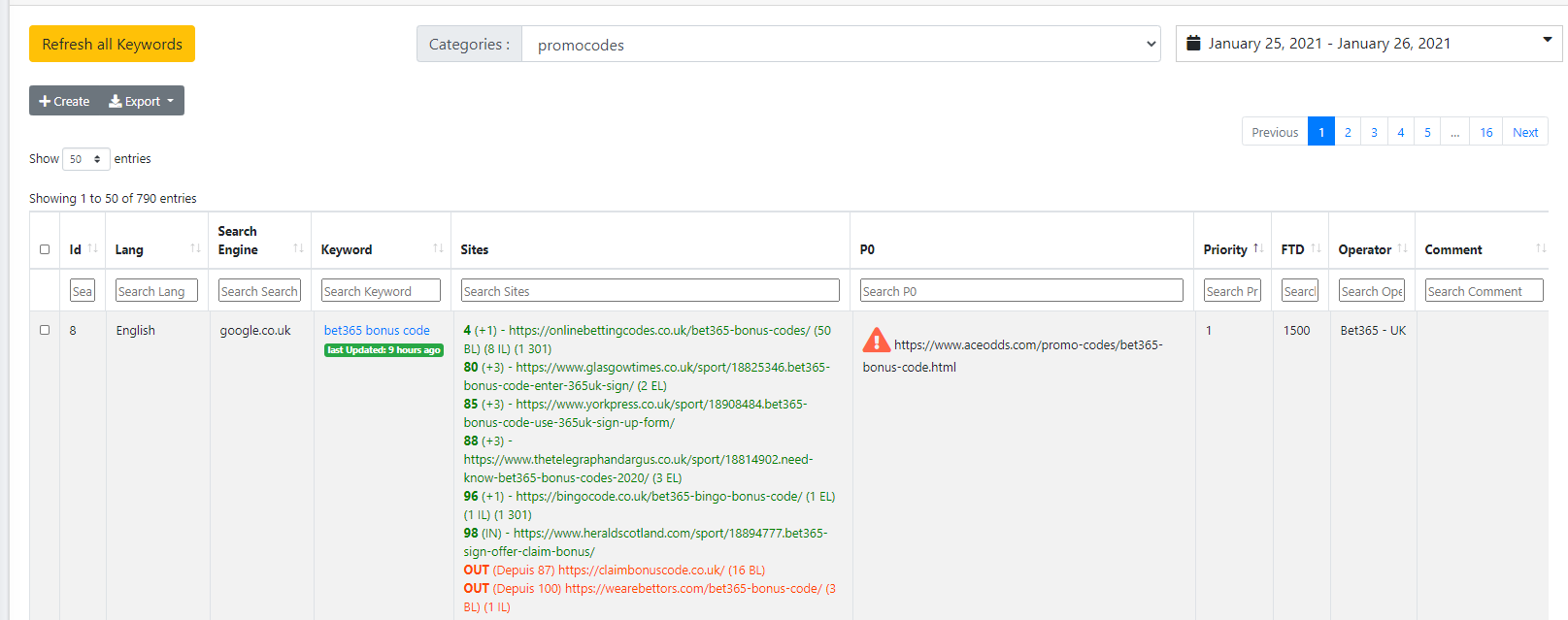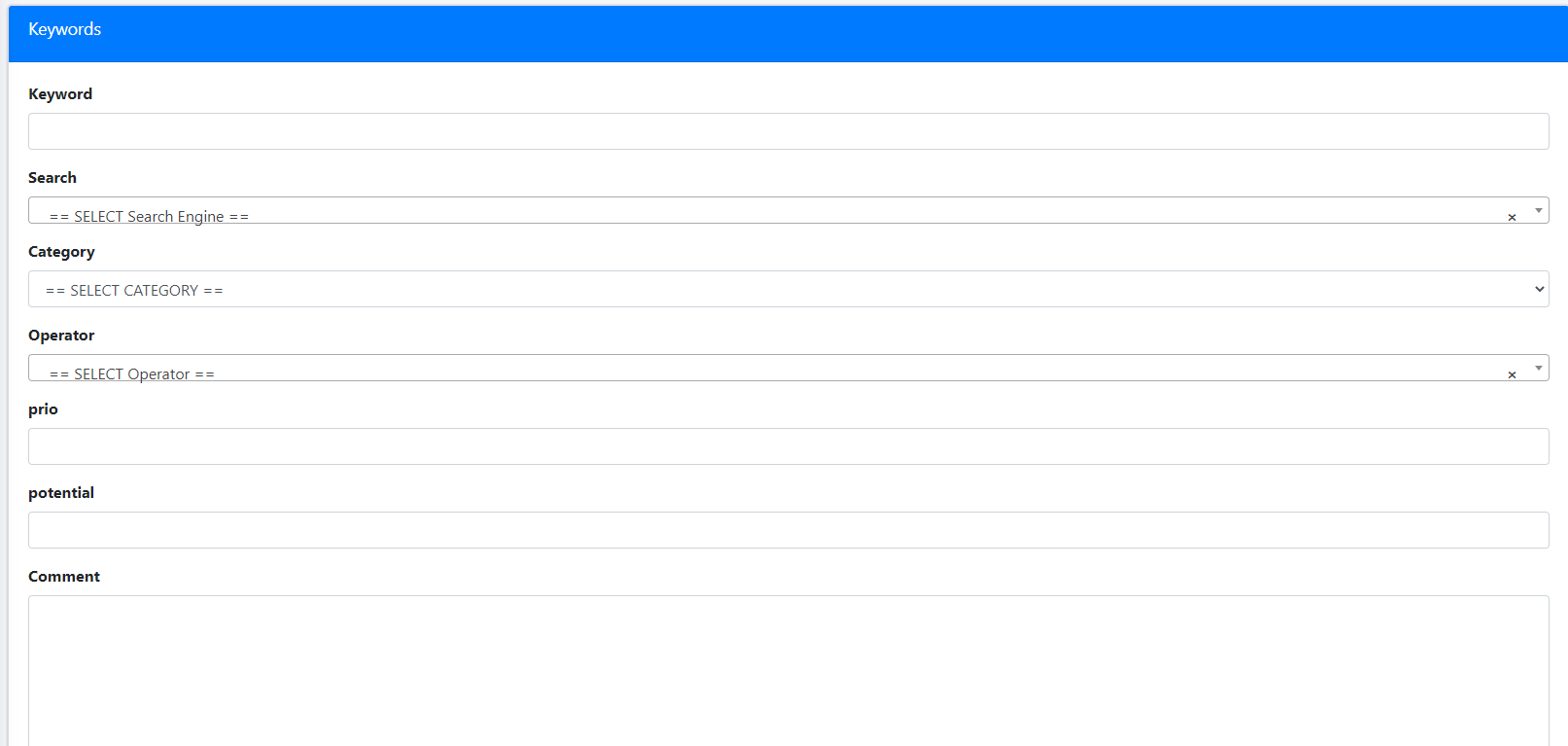How to add a website in the tool
Register a new domain in the tool & follow its keywords
Step 1 / Where to go
Go to https://nsn.n10.xyz/domains/create
or in the tool Domains > Create
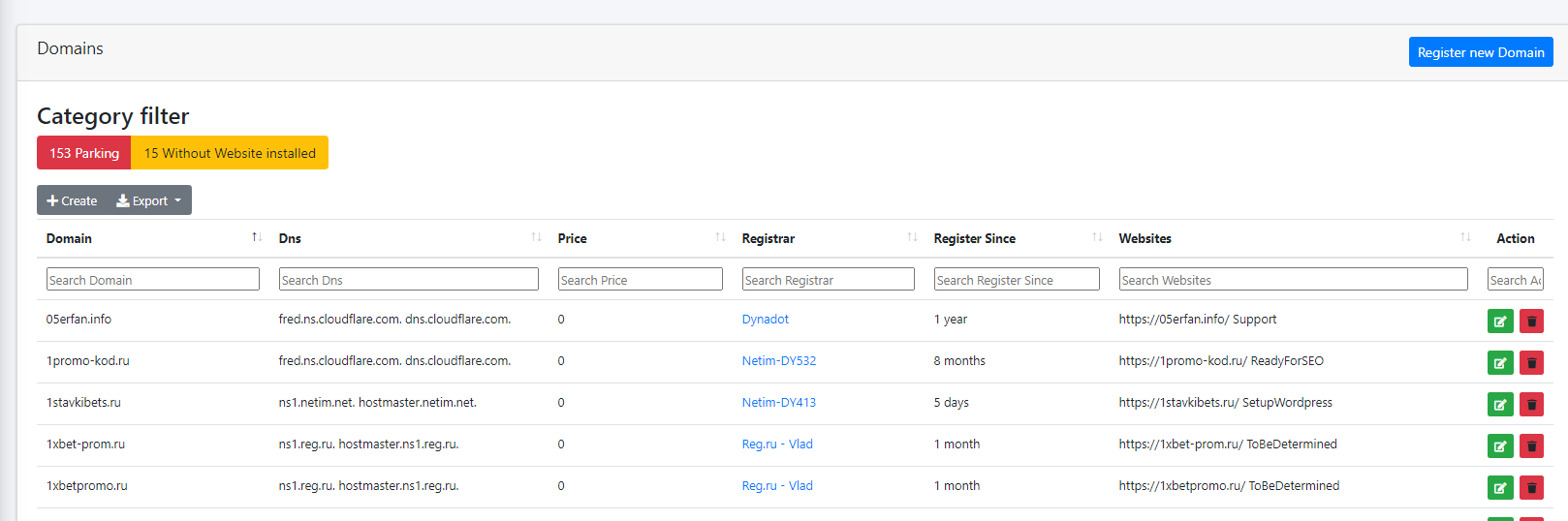
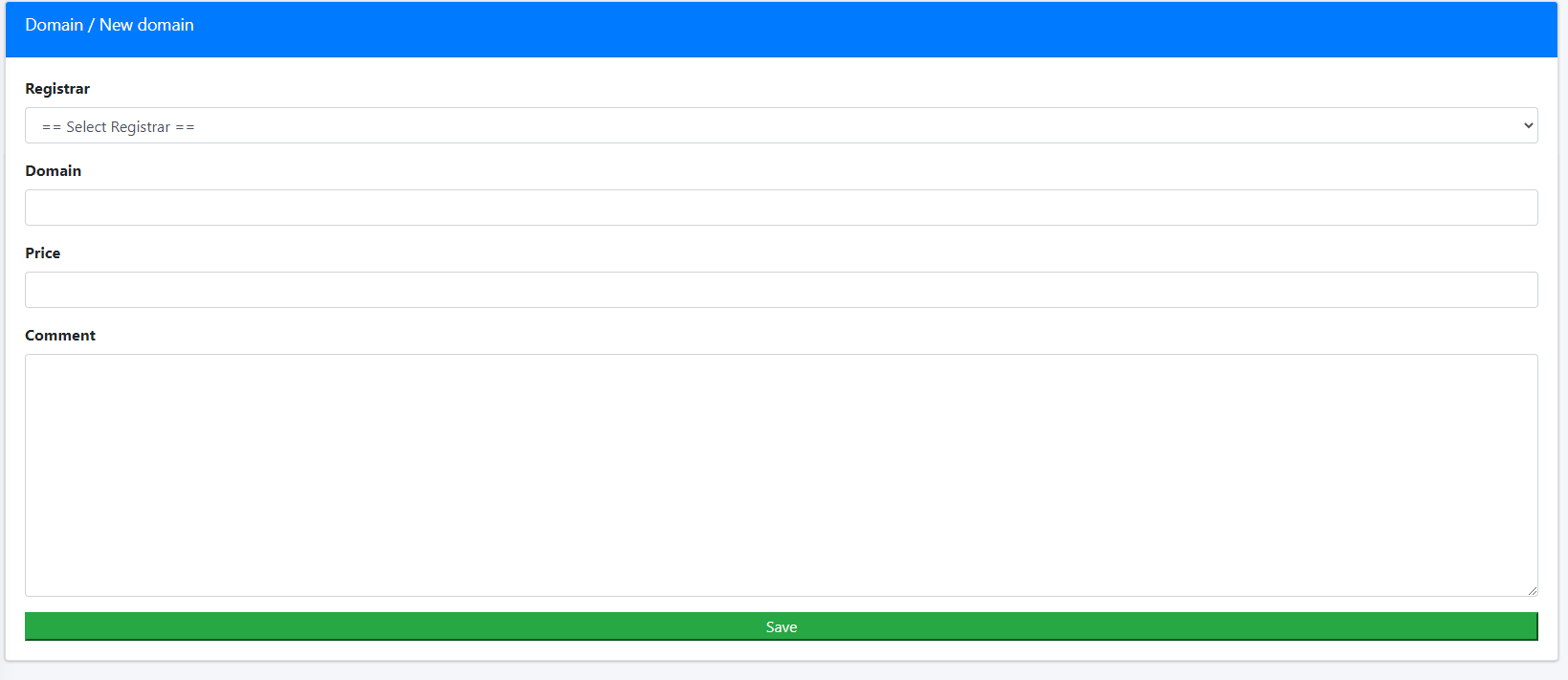
Step 2 / Register the domain
2 scenarios
- If the site has already been migrated you select the right registrar in the "Registrar" area. Then you complet with the Domain + the price.
- The site has not been migrated, for example when we do "White Label" you can select a random Registrar. Then you enter the domain + price. If we decide to buy the site afterwards, you will have to contact the technical department in order to make the migration.
Step 3 / Keywords
If the keywords you want to follow are already in the tool then the rankings will be automaticaly added in the tool. (make sure to select the right search engine geo)
Otherwise you will have to enter new keywords in the "Keywords" section. SEO > Keywords > Create.