Netlinking process
Link purchase
Click here to read guidelines and here to know metrics about netlinking
Step by step to buy a link
Note :
- Only 1 link per ordered article.
- Bet365 : anchors on the brand are forbidden (risk of ban). Do some deoptimization
- View and search for forbidden anchors by country
- General information
When you’re on a website, first check the red flags. In particular, sites with image databases (Unsplash, Shuterstock...). We also avoid sites proposing headings such as Top 10 exotic animals or catch-all categories (opinions, reviews...).
Important to watch what is done in these last categories (no links on the 3P : porn, poker, pills). If internal links point to generic pages, that's fine!
- Where and how to find a website ?
- with SEObserver => Top Backlinks
- With Similarweb (competitors and similar sites)
- With ahrefs.com :
o In organic search => competing domains
o In outgoing links => linked domains with « do follow » filter
From our Tool by clicking on the keyword and comparing which competing sites appear on it.
Possibility to complete these searches by brokers, outreach and link platforms. But also based on our database in the tool.
Other complementary leads like brand24.com.
- Before potential purchase
Go to our tool => checklinks to know if we have already worked with the site or not.
Next step is :
- Check the traffic with ahrefs or similarweb
- Where is the traffic coming from?
- Which are the anchors?
- Is the traffic stable?
- How many Ref Dom are there (not exhaustive)?
- Find the email directly on the website (usually “contact us”) or via the hunter tool.
Keep a table with the necessary information like for example :
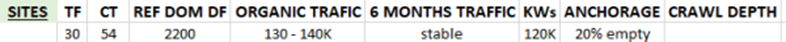
- make a deal !
If websites are relevant and obvious, not yet customer and our broker or the webmaster website is okay (after having contacted it to make the request), make a proposal :
At the time of the first request (cf. process : email template here), ask if the website agrees betting links and what is the price with and without the drafting (for contents). Also ask for a link price in order to be inserted in a new article.
Do not hesitate to "slash prices" on the first counter-proposal.
Nb: if you buy several articles for the same website, dilute the spots and avoid putting the same one twice. Just like the links affis.
Exe : www.topmercato.fr/paris-sportifs/unibet
Exe : www.topmercato.fr/paris-sportifs/bet365
If ok for the price, choose an anchor. Avoid over-optimization and dilute it by changing the terms in relation to the anchors already present on your site (cf. spreadsheet “centralisation liens” and don’t choose the same anchor). More details about anchors here.
Order articles via Asana if you have to take care of the content.
- Determine to which website or page we send the link in our tool => keyword according to the number of backlinks already present. Also rely on the Google Sheets Link Centralization table to pick the link to publish.
- Make sure that the link requested is to and in the same language and that it is not in 301 redirection but in 200.
- Once the article and the link are published, create the report in our Tool => links => backlinks => Create and fill in all the information in the table
Nb : Do not indicate anything in Order reference.
- Invoice information
Next (or before, depends on the customer's requirements), send the invoice mandatory to your customer to make their invoice.
Once the work is done, send the invoice to Mama for payment via Asana in the Invoicing tab. Follow the next guideline to make the invoice heading and here you have the invoice mandatory information to send it to our supplier.